
Satyajit Gantayat
Satyajit has broad and deep experience in Agile coaching at the strategic senior executive level wh... Read more
![]() Buy Any Training With Agilemania, Get 1 AI Course Worth 10,000/ Free*
Buy Any Training With Agilemania, Get 1 AI Course Worth 10,000/ Free*
Scrum.Org
SAFe®
ICAgile
Scrum Alliance
Technical Agility
Kanban
Business Analysis
Project Management
AI-Enabled
180 Degrees Shift
Agilemania Academy
Scrum.Org
SAFe®
ICAgile
Scrum Alliance
Technical Agility
Kanban
Business Analysis
Project Management
AI-Enabled
180 Degrees Shift

Satyajit Gantayat
Satyajit has broad and deep experience in Agile coaching at the strategic senior executive level wh... Read more
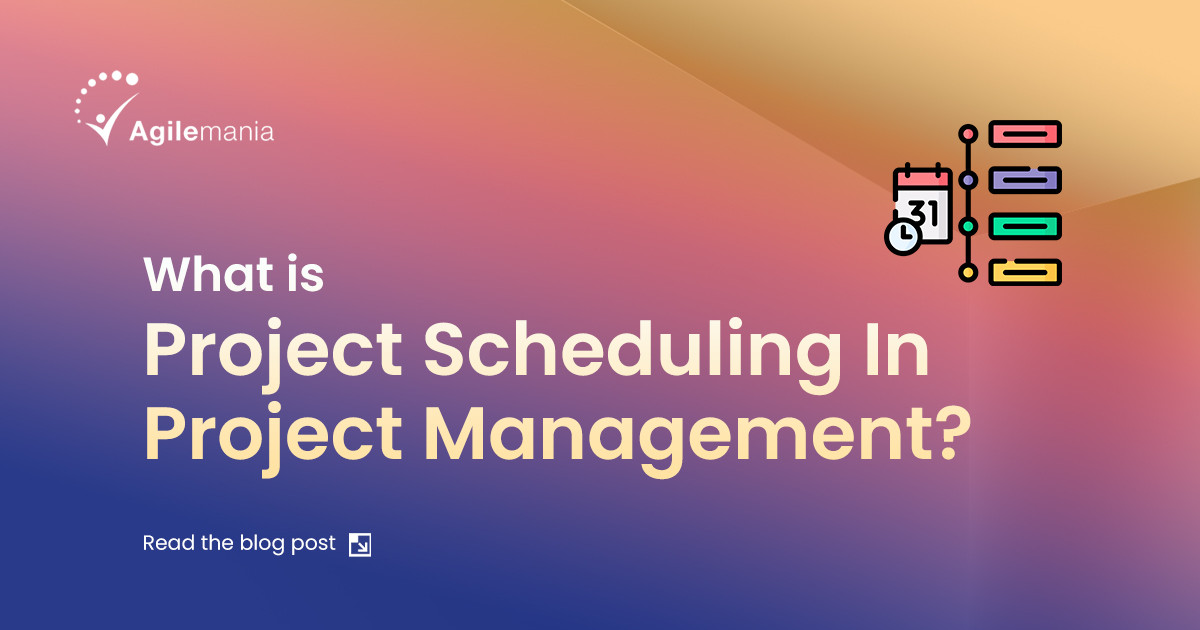
Have you ever been part of a team where tasks were piling up, deadlines were closing in, and no one seemed to know what to prioritize?
These aren't just minor hiccups – they're scheduling challenges that affect businesses daily.
Think about your last major project at work. What caused the most delays?
Were there dependencies you didn't see coming or resources unavailable when you needed them?
In any professional project, timing is everything. But what happens if tasks overlap or there’s a delay?
Can your team still meet the deadline, or will things fall apart?
A clear project schedule helps you avoid those issues, ensuring everyone knows what to do and when.
In this blog, we’ll explain how a well-organized project schedule can be the difference between smooth execution and a last-minute scramble.
Ready to learn how to keep your projects on track? Let’s get started!
Project scheduling is organizing and mapping out the sequence of tasks, timelines, and resources necessary to complete a project efficiently.
In software engineering, project scheduling ensures that the development process moves smoothly, with each phase of the project clearly defined and aligned with the overall goals.
Let’s understand, for example, whenever a company creates a new application. The project manager creates a schedule that breaks the project into several key phases:
UI/UX design
Development
Deployment
Each phase is assigned specific start and end dates, and tasks are outlined within each phase.
For instance, during the development phase, tasks such as "build user login system," "develop user dashboard," and "integrate payment gateway" are assigned to different developers.
These tasks are estimated to take 1-2 weeks each, with dependencies mapped out (e.g., testing can't start until development is completed).
The schedule ensures the team knows what to focus on and when to prevent delays.
If a task takes longer than expected, it’s the responsibility of a project manager to adjust timelines while keeping the project on track to meet the final deadline.
By setting up this detailed project schedule, the company can monitor progress, adjust resources, and deliver the app on time and within budget.

Project scheduling is important because:
It helps keep everything organized and on track. In any project, especially in complex fields like software development, there are many tasks, deadlines, and people involved.
Without a clear schedule, it’s easy for things to fall behind, leading to confusion, delays, and even missed deadlines.
A well-crafted schedule ensures that everyone knows what they need to do when they need to do it and how their work fits into the bigger picture.
It also helps project managers allocate resources, manage time effectively, and foresee potential problems before they become significant.
Ultimately, project scheduling helps ensure the project runs smoothly, finishes on time, and stays within budget.

Creating a project schedule can be broken down into simple steps. Here's how to do it:
The first step is to identify every task that needs to be completed for the project. Think of this as creating a roadmap.
Start by breaking down the project into major phases, and then divide each phase into smaller, manageable tasks.
For example, in a software development project, you might start with broad categories like "design," "development," "testing," and "deployment."
Then, for each of these, list specific tasks such as "design user interface" or "test login functionality." The goal is to ensure that no important tasks are overlooked.
Once all the tasks are listed, the next step is to prioritize them. Determine which tasks must be completed first and which can follow.
Some tasks are dependent on others, meaning you can’t start them until a previous task is finished.
For instance, in software development, you can’t start testing the app until the development phase is complete. Identifying dependencies ensures that your team works efficiently, focusing on what needs to be done first to avoid bottlenecks.
Now that you know the tasks and their order, estimate how long each task will take. Be realistic about these time estimates to prevent scheduling issues later on.
Factor in buffer time for unforeseen delays—sometimes things take longer than expected.
For example, coding a feature might take two weeks, but testing and fixing bugs could add more time. Accurate time estimates ensure you have a realistic schedule.
At this stage, assign the right people and resources to each task. Resources include not only team members but also equipment, software, or tools needed for the task.
Make sure that no one is overloaded with too many tasks at the same time. This also involves checking the availability of each team member, ensuring that they can commit to the tasks assigned.
Assigning resources properly helps ensure smooth execution.
Using the time estimates from step 3, set realistic start and end dates for each task. These deadlines act as milestones that help keep the project on track.
Ensure that deadlines are achievable without putting too much pressure on your team.
A clear timeline lets everyone know when their tasks are due and when the entire project is expected to be completed. This also keeps stakeholders informed about progress.
Now that you have tasks, priorities, time estimates, and deadlines, it’s time to organize them into a visual timeline.
Project management tools like Microsoft Project or Atlassian Jira software can help you map out the tasks over time. This timeline shows what needs to be done, when it should start, and when it’s expected to finish.
It provides a clear picture of how the project will unfold, allowing the entire team to see the sequence of tasks and their deadlines.
Once the project is underway, it’s important to monitor the progress regularly. Check if tasks are being completed on time and if any changes need to be made.
Identify the critical path and adjust the leads and lags of the activities accordingly.
Adjust the schedule if tasks take longer than expected or if new tasks are added. Staying flexible and making updates to the schedule ensures that the project remains on track despite challenges that may arise.
By following these steps, you can create a well-organized and adaptable project schedule that helps your team work efficiently and meet deadlines with ease.
Project scheduling is the backbone of successful project execution. It helps ensure that tasks are completed on time, resources are efficiently allocated, and potential issues are addressed before they turn into major delays.
Just like an architect follows a blueprint to construct a building, a project manager uses a well-organized schedule to keep everything on track.
Without a clear schedule, even the best projects can face chaos and confusion.
Following the steps outlined in this blog, you'll be better prepared to manage timelines, avoid bottlenecks, and lead your team to successful project completion.
Our PMP Certification Training provides the skills and strategies needed to pass the PMP exam. With this training, you will gain hands-on experience, expert insights, and real-world applications to succeed in project management. Don’t wait—enroll today and take the first step toward PMP success!
Enroll Now!
Agile involves flexible, iterative scheduling, allowing for changes and adjustments as new requirements arise, often using sprints to manage time effectively.
Gantt charts display tasks over time, while Kanban boards show task progress in stages, like "To Do," "In Progress," and "Done," for real-time tracking.
Prioritize tasks based on impact, allocate additional resources, and communicate with stakeholders to manage expectations and meet deadlines.
By organizing tasks, setting deadlines, and identifying dependencies, scheduling minimizes risks like delays, resource shortages, and miscommunications.
Satyajit has broad and deep experience in Agile coaching at the strategic senior executive level while also coaching and uplifting the capability of teams and individuals. An Agile Coach and SAFe® Practice Consultant with more than 24 years of experience.
WhatsApp Us

We will get back to you soon!
For a detailed enquiry, please write to us at connect@agilemania.com

