
Naveen Kumar Singh
Naveen is a professional agile coach and has been working independently for a long time in the Asia... Read more
No courses found...
No courses found...

Naveen Kumar Singh
Naveen is a professional agile coach and has been working independently for a long time in the Asia... Read more

We all hate too many meetings! It can get real frustrating, especially if you have to organize your daily activities around endless meetings.
Most teams are in the same boat, failing to understand the process for effective collaboration. Why? Because they’re stuck on the meeting mayhem without a clear roadmap of what meetings to hold and when.
In the agile world, sprint reviews and sprint retrospectives are two such meetings that are effective for team collaboration and development.
But, one of the most common questions I get during my Scrum training and coaching is— What’s the difference between sprint review and sprint retrospective?
To understand the difference between sprint review and sprint retrospective, let’s understand both of them separately first.
Sprints are the timebox event to produce a part of the product, which we call Increment in the Scrum. It is a time interval to inspect and adapt the product and roadmap. It makes it easy for stakeholders and the scrum team to review the outcome of the sprint.
“Sprint is a small project of a set amount of work forecasted by the scrum team at the beginning of the sprint and is an essential part of the Scrum and agile approach.”- Naveen Kumar Singh, Principal Consultant, Agilemania
The Sprint cycle consists of four broad steps, i.e., Sprint Planning, Daily Scrum during Sprint Implementation, Sprint Review, and Sprint Retrospective. Review and Retrospective are the last two stages of the cycle. We call them events in Scrum, but some teams also refer to them as ceremonies.
Join our Scrum Master training program and gain valuable insights from industry experts. Enhance your skills and knowledge to excel in Agile project management.
Register Today
Sprint Review is a formal meeting between scrum teams that happens at the end of a sprint. In sprint review meetings, the team meets to show their work and review it together.
Review meetings are attended by a scrum master, a product owner, developers, and stakeholders.
The main motive behind this meeting is to assess the product’s progress and likely completion date. It is also used to determine the product’s beginning according to the customers' needs and the stakeholders' expectations.
During sprint review, participants inspect product increment and adapt product backlog and roadmap. All stakeholders will discuss and assess if any changes are required in subsequent Sprints, and decisions may influence product backlog orders.
The purpose is to arrive at an optimized sprint value. During this meeting, a demonstration of product increment and product backlog takes place.
Review meetings are time-boxed. They usually last anywhere between thirty minutes to four hours. The length of a review meeting doesn’t necessarily depend on the length of the sprints. Rather, they are determined by the amount of work that needs to be reviewed or discussed.
You can follow this general guideline to organize your sprint review meetings:
For a one-month sprint (4 weeks): The review meetings are typically timeboxed to approx 4 hours.
For 2 weeks sprints: The meeting can last around 2 hours.
Now let’s dive into the next meeting: The Sprint Retrospective meeting happens after the Sprint Review meeting. Sprint Retrospective is the last meeting of the sprint or cycle.
The scope of actual improvement is discussed regarding people & relations, processes & practices, and the Definition of Done. It can also be called an improvement meeting conducted to identify the potential errors and mistakes in the past and correct them.
It allows team members, including product owners, scrum masters, and developers, to reflect on the actual product quality, find deviations, and suggest scope for improvement. It is an inspect and adapt event for the Scrum team.
“During Sprint Retrospective meeting, everyone should decide ‘what’ activities they need to stop doing, ‘which’ things the team should be doing in the future, and what ‘more’ should be done to improve the previous processes.”- Naveen Kumar Singh, Principle Consultant, Agilemania
The time length of a sprint retrospective depends on a lot of aspects, such as the team size, the complexity of the project, and the amount of discussion your team needs. However, typically, a retrospective meeting lasts around 45 minutes for 1 week of sprint.
You can follow this general guideline to organize your sprint retrospective meetings:
For 1 week: The retrospective is timeboxed for 45 minutes
For 2 weeks: The meeting duration can be up to 90 minutes
For 4 weeks: The meeting can last around 3 hours

In Scrum, both Sprint Retrospective and Sprint Review are end-of-sprint ceremonies, but they serve distinct purposes.
The Sprint Review is a collaborative meeting between the Scrum Team and stakeholders to inspect the product increment. The team showcases what was completed during the sprint, discusses progress toward goals, and updates the product backlog based on stakeholder feedback. It’s about validating the work done and adapting future plans.
On the other hand, the Sprint Retrospective is an internal event focused on the team’s way of working. The Scrum Team—developers, Product Owners, and Scrum Masters—reflect on how the sprint went in terms of people, processes, and tools. The goal is continuous improvement by identifying what to keep doing, what to change, and how to work better together.
So, when comparing sprint review vs sprint retrospective, remember: the Review looks outward (product and stakeholders), while the Retrospective looks inward (team and process). Both are crucial for delivering value and fostering agility but tackle different dimensions of success. Together, they create a feedback loop, one for the product and one for the process.
So, by now, I hope it’s clear what the differences are between a sprint review and a sprint retrospective meeting. For a quick overview, check out the table below if you're short on time – it'll only need a few minutes of your attention!
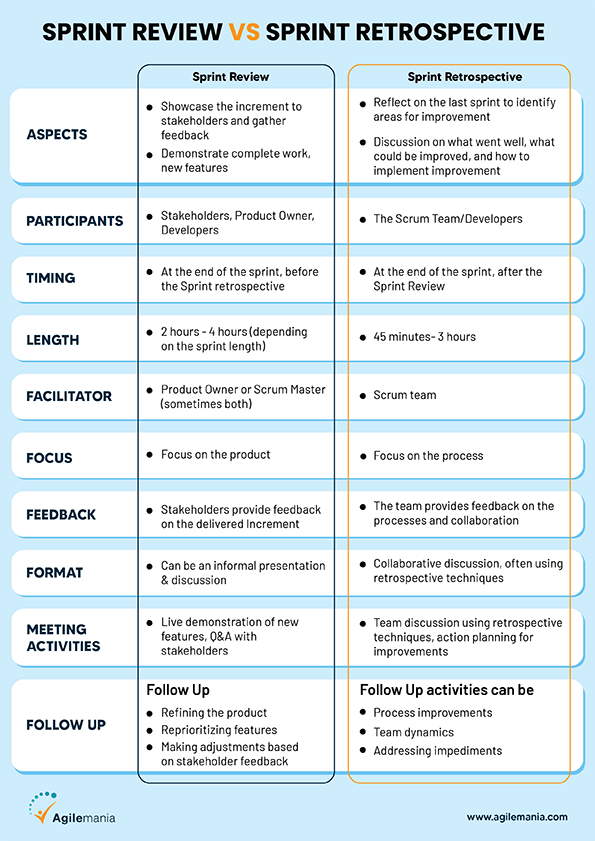
Explore our continuous learning opportunities crafted by our coaches and trainers to empower your agile journey. Contact us today to discover the next best step for your career.
Explore Learning Path!
The best way to carry out a successful sprint retrospective is to prepare for it beforehand. To ensure the retrospective meeting doesn’t clash with the sprint review or planning meeting, schedule a regular timer for it. Also, designate a meeting facilitator to facilitate the retrospective.
Definition of DONE - Don’t forget to evaluate how well the team stuck to the Definition of Done in the previous sprint. Discuss any challenges faced in meeting the criteria and how they can be addressed.
Agilemania has empowered over 150,000 professionals with Product Owner certifications. Become a Certified Product Owner with our Best Deal today—100% Success Rate.
Enroll Today!
While developing a healthcare insurance product, we discussed our sprint goal, which was to “Allow less than 35-year-old, non-smoker customers to generate a quote online.”
Next, developers demonstrated working features from the staging server as per the definition of done, and stakeholders provided feedback. Some feedback was crucially related to user experience and performance.
After feedback, everyone talked about what to focus on next. Does the team continue developing quote features for other groups, or should build to-buy online functionality? Everyone agreed to continue quotes for the family members.
Think of the review and retrospective meetings as the scrum team’s magnifying glasses. Like the glasses, these meetings can help your team amplify the details of the sprint.
With both meetings, your team can scrutinize what went well, what the shortcomings are, and areas for improvement. At the end of every sprint, these two meetings become a powerful catalyst for continuous improvement.
Whether you’re collaborating remotely or within the traditional office space, consistently organizing both Sprint Review and Retrospective meetings can be the cornerstone for unlocking remarkable and sustained results over time.
Sprint review focuses on reviewing and demonstrating the work done during the sprint and discussing the future scope of work for the product. Sprint retrospective focuses on the work process, focusing on how the team worked collaboratively during the sprint.
Sprint review is a meeting that focuses on reviewing the scope of work for a product. The entire Scrum team and sometimes the stakeholders attend this meeting. During the meeting, tea can provide feedback on the product increment and backlog.
The length of the sprint review and retrospective meeting depends on the sprint length and phase. For example, for a one-month sprint, the review meetings are time-boxed for a maximum of four hours. For a four-week sprint, the retrospective meeting is timeboxed for a maximum of three hours.
Sprint planning occurs at the start of each sprint. It focuses on planning the work to be done in the upcoming sprint. On the contrary, retrospective meetings are for improving the team's work process for future sprints.
Naveen is a professional agile coach and has been working independently for a long time in the Asia Pacific. He works with the software development team and product team to develop awesome products based on empirical processes.
WhatsApp Us

We will get back to you soon!
For a detailed enquiry, please write to us at connect@agilemania.com

