
Agilemania
Agilemania, a small group of passionate Lean-Agile-DevOps consultants and trainers, is the most tru... Read more
![]() Buy Any Training With Agilemania, Get 1 AI Course Worth 10,000/ Free*
Buy Any Training With Agilemania, Get 1 AI Course Worth 10,000/ Free*
Scrum.Org
SAFe®
ICAgile
Scrum Alliance
Technical Agility
Kanban
Business Analysis
Project Management
AI-Enabled
180 Degrees Shift
Agilemania Academy
Scrum.Org
SAFe®
ICAgile
Scrum Alliance
Technical Agility
Kanban
Business Analysis
Project Management
AI-Enabled
180 Degrees Shift

Agilemania
Agilemania, a small group of passionate Lean-Agile-DevOps consultants and trainers, is the most tru... Read more

In today's fast-paced world, staying organized and efficient is crucial. But with so many tasks and projects demanding your attention, it's easy to feel lost in the chaos. ️
This is where Kanban boards come in! These visual tools help you manage your workflow and keep track of progress, making them a game-changer for individuals and teams alike.
But with a plethora of Kanban tools available, choosing the right one can be daunting.
Fear not! This blog is your one-stop guide to the best Kanban tools in 2026. We'll explore features, compare options, and help you find the perfect fit to boost your productivity and streamline your workflow.
So, buckle up and get ready to discover how Kanban can transform your work experience!
Kanban, meaning "signboard" in Japanese, is a visual workflow management method originally developed for manufacturing. Today, it's widely used in various businesses to improve efficiency and manage tasks. Here's a breakdown:
Kanban, meaning "signboard" in Japanese, is a visual workflow management method originally developed for manufacturing. Today, it's widely used in various businesses to improve efficiency and manage tasks.
Visualization: Work is represented on Kanban boards, typically physical whiteboards or digital platforms. These boards have columns representing different stages of work (e.g., To Do, In Progress, Done). Tasks are represented by cards that move across the board as they progress.
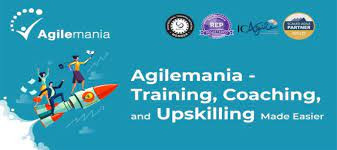
Kanban tools offer various features beyond basic boards, such as:
Task management: Create, assign, and prioritize tasks.
Swimlanes: Organize work by category or team.
Analytics: Track progress, identify bottlenecks, and measure team performance.
Integrations: Integrate with other project management and communication tools.
Overall, Kanban tools are valuable for individuals and teams looking to improve their workflow, increase efficiency, and achieve their goals in a visual and collaborative manner.
Watch our video on
.
Choosing the right Kanban tool can significantly improve your team's workflow and efficiency. Here are 10 of the best Kanban tools in 2026, along with their pros, cons, and pricing:
Pros: Scalable, feature-rich, excellent for complex projects, good customer support.
Cons: Can be overwhelming for beginners, free plan has limited features.
Price: Free plan available, paid plans start at $5/month/user.
Pros: Simple and intuitive interface, highly customizable, good for visual learners.
Cons: Can be expensive for large teams, limited automation features in the free plan.
Price: Free plan available, paid plans start at $8/month/user.
Pros: Easy to use, strong automation capabilities, good for task management.
Cons: Limited Kanban board features, can be slow with large projects.
Price: Free plan available, paid plans start at $10.99/month/user.
Pros: Affordable, good value for the price, integrates with other Zoho products.
Cons: Limited customization options, not as user-friendly as some other tools.
Price: Free plan available, paid plans start at $1/month/user.
Pros: Flexible and versatile, good for knowledge management, free plan has generous features.
Cons: Learning curve, can be distracting for some users, limited Kanban board functionality.
Price: Free plan available, paid plans start at $4/month/user.
Pros: Simple and easy to use, free plan with good features, good for small teams.
Cons: Limited features compared to other tools, can become cluttered with large projects.
Price: Free plan available, paid plans start at $5/month/user.
Pros: Good for agencies and creative teams, built-in time tracking, good project management features.
Cons: Can be expensive for large teams, not as user-friendly as some other tools.
Price: Free plan available, paid plans start at $12.50/month/user.
Pros: Powerful features, good for complex projects, built-in reporting and analytics.
Cons: Steeper learning curve, expensive for large teams.
Price: Free plan available, paid plans start at $9.75/month/user.
Pros: Powerful features for agile development, good for software development teams, integrates with other Atlassian products.
Cons: Complex and expensive, not suitable for all types of projects.
Price: Free plan available, paid plans start at $7.25/month/user.
Pros: Simple and user-friendly, good for small teams, free plan with good features.
Cons: Limited features compared to other tools, not as powerful for complex projects.
Price: Free plan available, paid plans start at $4.50/month/user.
These are just a few of the many Kanban tools available on the market. The best tool for you will depend on your specific needs and budget. Consider the size of your team, the complexity of your projects, and the features that are most important to you when making your decision.
Choosing the right Kanban tool depends on your specific needs and workflow. Here are some key factors to consider:
Visualizing Workflow: The core function should be creating clear, readable Kanban boards with drag-and-drop functionality for task cards. Look for features like board templates to jump-start your workflow.
Customization: How much can you adapt the Kanban board to your specific needs? This includes customizing columns, swimlanes (categories on the board), and card templates.
Number of Boards and Users: Consider how many Kanban boards you'll need and how many people will be collaborating. Ideally, the tool scales with your needs.
Collaboration Features: Features like commenting, mentions, and real-time updates are essential for teamwork.
Ease of Use: Is the interface intuitive and easy to learn for everyone on your team?
Integrations: Does the tool integrate with other software you use, such as project management or communication tools?
Price: Many Kanban tools offer free plans with limited features, while paid plans offer more features and user seats.
Choosing the optimal Kanban tool hinges on your specific needs and preferences. If you prioritize a user-friendly interface and straightforward Kanban functionality, Trello is an excellent choice. For comprehensive project management features alongside Kanban boards, monday.com or Wrike could be ideal. If you value in-depth reporting and agile methodologies, consider Jira Software or Zoho Sprints. Ultimately, the best Kanban tool empowers you to visualize your workflow, streamline collaboration, and enhance your team's efficiency.
While Kanban tools emphasize flexibility, readers might still worry about disrupting established workflows. Addressing concerns about the learning curve and ensuring a smooth transition would be valuable.
Many teams use various project management and communication tools. Information on popular integrations and how to choose a tool compatible with existing software would be helpful.
Generic recommendations might not address the needs of different team sizes or project complexities. Providing insights on how to choose a tool based on specific needs would be valuable.
While articles often highlight potential benefits, guidance on measuring the actual impact of a Kanban tool on metrics like lead time or cycle time is often lacking.
Articles rarely delve into potential problems like information overload or resistance to change. Sharing common pitfalls and mitigation strategies would be insightful for readers.
Agilemania, a small group of passionate Lean-Agile-DevOps consultants and trainers, is the most trusted brand for digital transformations in South and South-East Asia.
WhatsApp Us

We will get back to you soon!
For a detailed enquiry, please write to us at connect@agilemania.com

