
Naveen Kumar Singh
Naveen is a professional agile coach and has been working independently for a long time in the Asia... Read more
No courses found...
No courses found...

Naveen Kumar Singh
Naveen is a professional agile coach and has been working independently for a long time in the Asia... Read more
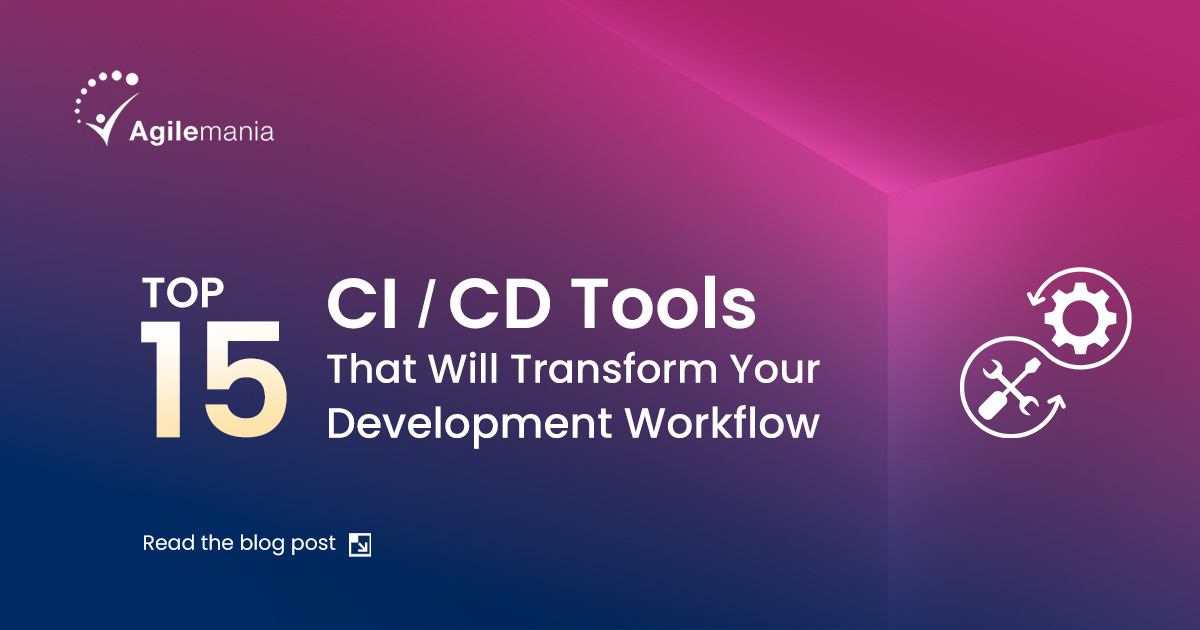
Organizations face a constant challenge in today's fast-paced software development landscape: delivering high-quality software rapidly and consistently.
The traditional approach of manual code integration and deployment often leads to delays, errors, and inconsistencies across different environments.
This is where Continuous Integration and Continuous Deployment (CI/CD) tools come to the rescue.
CI/CD tools automate the process of building, testing, and deploying code changes, enabling development teams to integrate their work frequently and release updates more efficiently.
These powerful tools streamline the software delivery pipeline, allowing developers to catch and fix issues early, maintain code quality, and push updates to production with confidence.
This blog will explore the types of CI/CD tools and why they are important.
The importance of CI/CD tools in modern software development cannot be overstated. They not only accelerate the delivery of new features and bug fixes but also enhance overall software quality and reliability.
By automating repetitive tasks and ensuring consistent processes, CI/CD tools free up developers to focus on writing code and solving complex problems.
Furthermore, they foster collaboration among team members, improve visibility into the development process, and enable organizations to respond quickly to market demands and user feedback.
As businesses increasingly rely on software to drive innovation and competitive advantage, CI/CD tools have become indispensable for maintaining agility, reducing time-to-market, and ensuring a seamless, continuous flow of value to end-users.
Continuous Integration (CI) is a software development practice in which developers regularly merge code changes into a central repository, triggering an automated build and testing process. This helps detect and resolve integration issues early in the development lifecycle.
To illustrate the concept of CI, let's consider a hypothetical scenario:
Imagine you're part of a software development team working on a new web application. Your team comprises several developers, each working on different features or bug fixes in their local development environments.
Without CI, the typical workflow might look something like this:
1. Developer A completes a new feature and commits its code to the central repository.
2. A few days later, Developer B finishes their own work and also commits their code to the repository.
3. During the next deployment, the team discovers that Developer B's changes have broken some of the functionality that Developer A had previously implemented.
This scenario is a common problem in software development, as merging code changes from multiple developers can lead to conflicts, regressions, and unexpected behavior in the final product.
Now, let's see how Continuous Integration can help address this issue:
1. Each time a developer commits code changes to the central repository, the CI system automatically triggers a build process.
2. The CI system compiles the code, runs automated tests, and checks for any issues or conflicts.
3. If the build and tests pass, the CI system may automatically deploy the changes to a staging environment for further testing and validation.
4. If any problems are detected, the CI system alerts the development team, allowing them to address the issues quickly before they can impact the main codebase or the production environment.
By automating the build, testing, and deployment processes, CI helps to ensure that the main codebase remains in a healthy, working state at all times. This, in turn, reduces the risk of integration problems, saves time, and enables the team to deliver new features and bug fixes more reliably and efficiently.
Continuous Delivery (CD) is a software engineering practice that builds on the principles of Continuous Integration (CI). It involves automating the entire software release process, from the initial commit to the final deployment in the production environment.
To illustrate the concept of Continuous Delivery, let's consider a scenario similar to the one used for Continuous Integration:
Imagine you're part of a software development team working on a web application. Your team has already implemented a robust Continuous Integration process, where every code change triggers an automated build and testing pipeline.
With Continuous Delivery, the process goes one step further:
1. After a developer's code changes pass the CI tests, the CD system automatically packages the software build into a release candidate.
2. This release candidate is then deployed to a staging environment, where it can be thoroughly tested and validated by the team.
3. If the staging deployment is successful, the CD system automatically promotes the release candidate to the production environment, making the new features or bug fixes available to end-users.
The key difference between CI and CD is that with CD, the deployment to production is also automated, reducing the manual effort and the risk of human error.
By implementing Continuous Delivery, the development team can ensure that their software is always releasable.
Whenever the team is ready to push an update, the CD system can handle the entire deployment process, from building the software to updating the production environment.
This automation accelerates the delivery of new features and increases the reliability and consistency of the software releases.
It enables the team to quickly respond to customer feedback, fix critical issues, and continuously improve the product without requiring lengthy, manual deployment processes.
Continuous Delivery is a crucial practice in modern software development, as it helps organizations stay agile, competitive, and responsive to market demands. By automating the software release pipeline, teams can focus on writing code and delivering value rather than spending time on repetitive, error-prone tasks.
Continuous Deployment is the natural progression of Continuous Delivery, where every successful build is automatically deployed to the production environment without manual intervention.
To better understand Continuous Deployment, let's consider an example:
Imagine you're working on a mobile app development team. Your team has already implemented a robust Continuous Integration process, where every code commit triggers an automated build and testing pipeline.
Additionally, you've set up a Continuous Delivery system where successful builds are automatically deployed to a staging environment for further testing and validation.
With Continuous Deployment, the process goes one step further:
1. After the code changes pass the CI tests and are successfully deployed to the staging environment, the CD system automatically promotes the release candidate to the production environment, making the new features or bug fixes available to end-users.
2. This happens without any manual approval or intervention from the development team. The CD system is designed to automatically deploy the software to production, as long as the build and tests pass the predefined quality gates.
3. The end-users of the mobile app can now immediately benefit from the new updates, as they are delivered to the production environment in a seamless, continuous manner.
By implementing continuous deployment, the development team can ensure that their software is always up-to-date and delivers value to customers.
Whenever a new feature or bug fix is ready, the CD system can handle the entire deployment process, from building the software to updating the production environment, without the need for manual approval or coordination.
This level of automation not only accelerates the delivery of new features but also increases the reliability and consistency of the software releases.
It enables the team to quickly respond to customer feedback, fix critical issues, and continuously improve the product, without the risk of manual errors or delays.
Continuous Deployment is considered the ultimate goal of the CI/CD pipeline, as it allows organizations to achieve the highest level of agility and responsiveness in their software delivery process.
However, it requires a strong commitment to testing, monitoring, and robust error-handling mechanisms to ensure the automated deployments do not introduce any unexpected issues or regressions in the production environment.
The DevOps landscape includes a wide variety of CI/CD tools, each with its strengths and use cases. These tools empower DevOps teams to streamline their software delivery pipelines and achieve greater speed, reliability, and efficiency.
Jenkins is one of the most popular open-source CI/CD tools. It helps automate various stages of software development, from building and testing to deployment. Originally created for continuous integration, Jenkins has evolved into a powerful tool that also supports continuous delivery (CD). It is highly customizable with a vast ecosystem of plugins, making it adaptable to various project needs.
TeamCity is a powerful CI/CD (Continuous Integration and Continuous Deployment) tool developed by JetBrains. It automates the process of building, testing, and deploying software, allowing teams to focus on development while ensuring high code quality and fast feedback loops.
CircleCI is a cloud-based CI/CD (Continuous Integration and Continuous Deployment) tool that automates the software development process. It helps teams build, test, and deploy code efficiently by integrating with popular version control systems like GitHub and Bitbucket. CircleCI is known for its scalability, flexibility, and ability to support cloud-based and on-premise builds.
Travis CI is a cloud-based continuous integration service designed for building and testing software projects hosted on GitHub and Bitbucket. Configuration is done through a .travis.yml file placed in the repository’s root, which defines the programming language, environment setup, dependencies, and other settings. Travis CI provides free and paid options based on project needs and integrates smoothly with GitHub, streamlining development workflows.
.travis.yml file.Bamboo, an automation server created by Atlassian in 2007, facilitates continuous integration by enabling developers to automatically build, document, test, and integrate source code while preparing applications for deployment. It offers flexibility with various tools, features an intuitive graphical interface, and supports the implementation of CI/CD practices.

GoCD is an open-source CI/CD server that can be deployed on virtual machines, Docker, Kubernetes, and cloud platforms such as Amazon Web Services (AWS), Google Cloud, and Microsoft Azure. It is built using Java and Ruby.
Model complex workflows: GoCD simplifies dependency configuration through parallel and sequential execution, ensuring quick feedback and on-demand deployments. Fan-in/fan-out dependency management intelligently handles build dependencies, preventing unnecessary or redundant builds.
Promote trusted artifacts: Each pipeline instance in GoCD is tied to a specific changeset. GoCD simplifies passing pre-built binaries between stages, ensuring you have full visibility into what’s being deployed and confidence that the binary has undergone testing.
Eliminate bottlenecks: GoCD’s agent grid removes bottlenecks by enabling effortless parallel execution across pipelines, platforms, versions, and branches.
Keep configuration tidy: GoCD’s template system allows for effortless reuse of pipeline configurations, simplifying the management of pipelines across different versions and branches.
CodeShip is a cloud-based software-as-a-service (SaaS) platform designed to help engineering teams implement and enhance continuous integration and continuous delivery (CI/CD). It supports small and expanding teams in building everything from basic web apps to advanced microservice architectures, enabling quick, secure, and efficient code deployment.
GitLab is a comprehensive platform for managing various stages of the software development lifecycle. At its core, it is a web-based Git repository manager offering features like issue tracking, analytics, and a Wiki.
With GitLab, you can automate builds, run tests, and deploy code with every commit or push. Jobs can be executed in virtual machines, Docker containers, or external servers.
Jenkins X is an open-source platform offering continuous integration (CI), continuous delivery (CD), and automated testing specifically tailored for cloud-native applications running in Kubernetes environments. It enhances the software delivery process by providing pipeline automation, integrated Git operations (GitOps), and preview environments to facilitate team collaboration and accelerate delivery.
Shippable, developed by JFrog, is a prominent CI/CD tool designed to enhance the predictability, frequency, and accuracy of software releases. It enables DevOps teams to streamline processes by integrating various DevOps tools and activities into a cohesive, event-driven, and state-based workflow.
Buildkite is a CI/CD pipeline tool that facilitates fast, secure, and scalable pipelines using on-premises infrastructure. It offers free access to open-source projects, students, and educational institutions.
Organizations can deploy open-source Buildkite agents on their infrastructure, with support for platforms like Windows, Linux, macOS, and Docker. Buildkite allows for parallel execution of build jobs by distributing tasks across multiple agents, enhancing efficiency and throughput.
Concourse CI is a top open-source CI/CD tool that operates using Docker containers to trigger builds. It features a web interface with an intuitive UI, making it easy to navigate the dashboard and identify any issues with build execution.
The system is structured around tasks, jobs, and resources. Each task within a job runs in its own container, which helps manage dependencies and prevents builds from conflicting with each other.
set_pipeline step.fly_intercept command in Concourse CI makes it easy to troubleshoot flaky builds by providing detailed insights into the containers used during the build process.Buddy is a CI/CD tool that automates the building, testing, and deployment of websites and applications using code from GitHub, Bitbucket, and GitLab. It utilizes Docker containers with pre-configured languages and frameworks for development, and incorporates DevOps practices, monitoring, and notification features.
Buildbot is a Continuous Integration framework built in Python. It functions primarily as a job scheduling system. It queues and executes jobs as resources become available and generate reports accordingly.
Compatible with major platforms such as Windows, Linux, and macOS, Buildbot integrates seamlessly with popular version control systems. Additionally, it supports parallel job execution across these platforms.
Key features of Buildbot
buildbot and buildbot-worker, managing the Buildbot master and worker processes is made simple.Semaphore is a top-tier CI/CD tool designed for continuous integration and deployment in the Cloud. It uniquely offers robust, out-of-the-box support for monorepo projects. Similar to Travis CI and CircleCI, Semaphore provides seamless integration with GitHub.
With Semaphore’s CI/CD pipelines, iOS developers can efficiently test and deploy their applications. Like other leading CI/CD tools, Semaphore features programmable pipelines that support both sequential and parallel builds.
Many fantastic CI/CD tools are available to help developers streamline their workflows and deliver high-quality software efficiently.
Whether you're looking for simplicity, flexibility, speed, or scalability, a tool exists to meet your needs.
From popular options like Jenkins and Travis CI to newer players like GitLab CI and Jenkins X, each tool offers its unique features and benefits.
By embracing CI/CD practices and leveraging these tools, developers can automate repetitive tasks, catch bugs early, and confidently release software.
Join our Certified Scrum Developer® (CSD) Training Program and take your career to the next level!
Join Now
CI/CD tools help developers catch bugs early, integrate code changes seamlessly, and deploy updates swiftly. This leads to improved productivity, faster release cycles, and higher-quality software.
When choosing a CI/CD tool that best suits your project requirements, consider factors such as ease of use, scalability, integration capabilities, and pricing.
CI/CD tools provide detailed logs and notifications for failed builds, allowing developers to quickly identify and address issues in their code.
Yes, CI/CD tools can be used for web and mobile development projects, providing automated testing and deployment for various platforms and environments.
Naveen is a professional agile coach and has been working independently for a long time in the Asia Pacific. He works with the software development team and product team to develop awesome products based on empirical processes.
WhatsApp Us

We will get back to you soon!
For a detailed enquiry, please write to us at connect@agilemania.com

